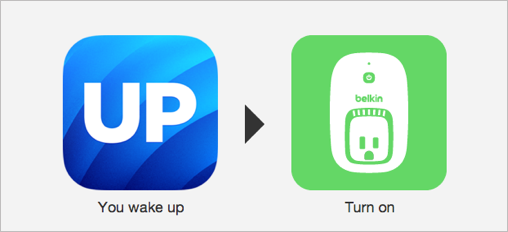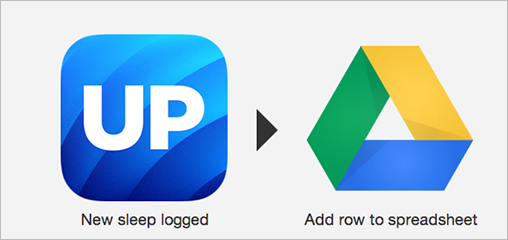In a recent conversation, I described my phone as “everything that Compaq marketing promised the iPAQ was going to be.” It was the first device I really carried around and used as an extension of my normal computing activities. Of course, everything I did on the iPAQ can be done much more easily on a smartphone these days, so my iPAQ sits in a closet, hoping that one day I might notice and run Linux on it.
In the decade and a half since the iPAQ hit the market, battery capacity has improved and power consumption has gone down for many types of computing devices. In the Wi-Fi arena, we’ve turned phones into sensors to track motion throughout public spaces, and, in essence, “outsourced” the sensor to individual customers.
Phones, however, are relatively large devices, and the I/O capabilities of the phone aren’t needed in most sensor operations. A smartphone today can measure motion and acceleration, and even position through GPS. However, in many cases, display isn’t needed on the sensor itself, and the data to be collected might need another type of sensor. Many inexpensive sensors are available today to measure temperature, humidity, or even air quality. By moving the I/O from the sensor itself onto a centralized device, the battery power can be devoted almost entirely to collecting data.
Miniature low-power sensors can be purpose-built for a specific application. Because I’m interested in wearable computing, I recently started using a Jawbone UP band, one of the many fitness sensors available that also tracks sleep. Years ago, I thought about enrolling in a study at the Stanford Sleep Clinic because I’d read about the work in a book and wanted to learn more about my own sleep cycle. The UP band is worn on a wrist and translates motion it senses into pedometer data and sleep quality data. Will an UP band give me the same quality of information as a world-leading sleep clinic? I doubt it, but it’s also way more affordable (and I get to use my own bed).
The UP is based around accelerometers that monitor motion in all three axes. A small button on the side is used to switch between the waking mode, in which the band collects pedometer data, and the sleeping mode, in which the band monitors the depth of sleep. It’s not necessary to take the band out of sleep mode in the morning, but it will not automatically go into sleep mode at night. (I did wonder if an ambient light sensor might help switch modes, but I didn’t ask Jawbone if that was in development.)
I was interested in the UP because it also integrates with If This/Then That (IFTTT), which readers might recognize from a post I wrote on lighting automation. Because the UP tracks sleep patterns, it is naturally suited to work with my home lighting, triggering the lights to turn on in the morning; in fact, that’s exactly what I did. (You can access the IFTTT recipe here.) Since I’ve already set up the lights to be controlled by IFTTT, all I needed to do was create another trigger. When new sleep is logged with the UP band — which means that I am awake and have taken action to log the sleep — the power to the lights is turned on.
I have the non-wireless version of the UP band, which synchronizes by plugging directly into the phone. To get data out of the band, I plug it into the phone, grab the data, and an app on the phone loads the data into the Jawbone service. The entire process takes a couple of seconds and two taps on the screen. It does mean that the trigger won’t fire until I connect the band to my phone in the morning, but I’m now practiced enough to accomplish that maneuver in the dark. (Jawbone has since released an improved version of the band, the UP24, that synchronizes data wirelessly. With the new model, I would move the band into the awake mode and the lights would turn on without needing to involve my phone at all.)
The second reason I was interested in the UP is that it’s easy to log the data it collects in a spreadsheet. Whenever sleep gets logged by the band, the details are saved in a Google Drive spreadsheet. In addition to logging time, the band is able to tell the difference between deep and shallow sleep, as well as the number of times you wake up. I recently attended a Wi-Fi Alliance meeting in Europe, and the data on sleep quality was helpful in monitoring how well I was adjusting to the new time zone.
What I most liked about spending the time with UP is that it shows the promise available in all kinds of wearable sensors. Just as many functions came together to create today’s smartphone — a web device, music player, and general-purpose computer — there is a wearable device out there with good battery life, the ability to control remote devices, and monitor physical activity. The Pebble was only the beginning.
As I go through the data in the future, I may do some of my own number crunching to see what other insights can be gleaned. And just for laughs, my favorite IFTTT recipe for use with UP is to warn somebody by e-mail if their sleep time is low.